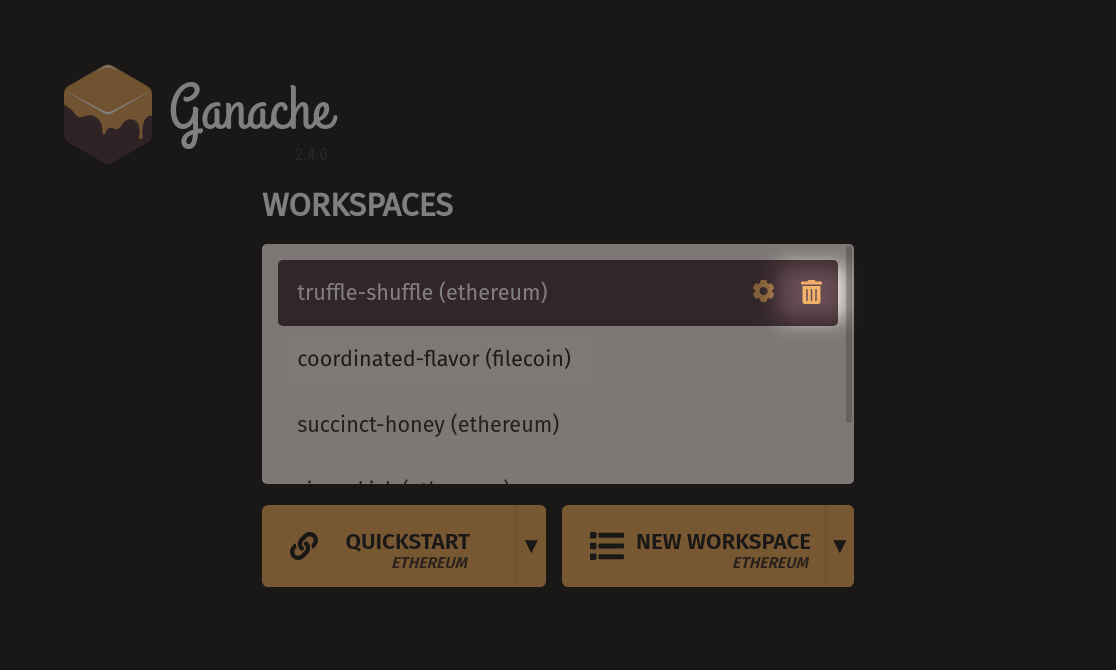Delete a workspace¶
To delete a workspace, from the home screen, hover over the workspace name and click the trash can icon on the right hand side. From there you'll see a prompt asking you to confirm the deletion. Click REMOVE to delete the workspace. This action is irreversible! While your linked projects will remain safe and unchanged, the blockchain data (i.e. blocks, transactions, events, etc.) will be deleted.