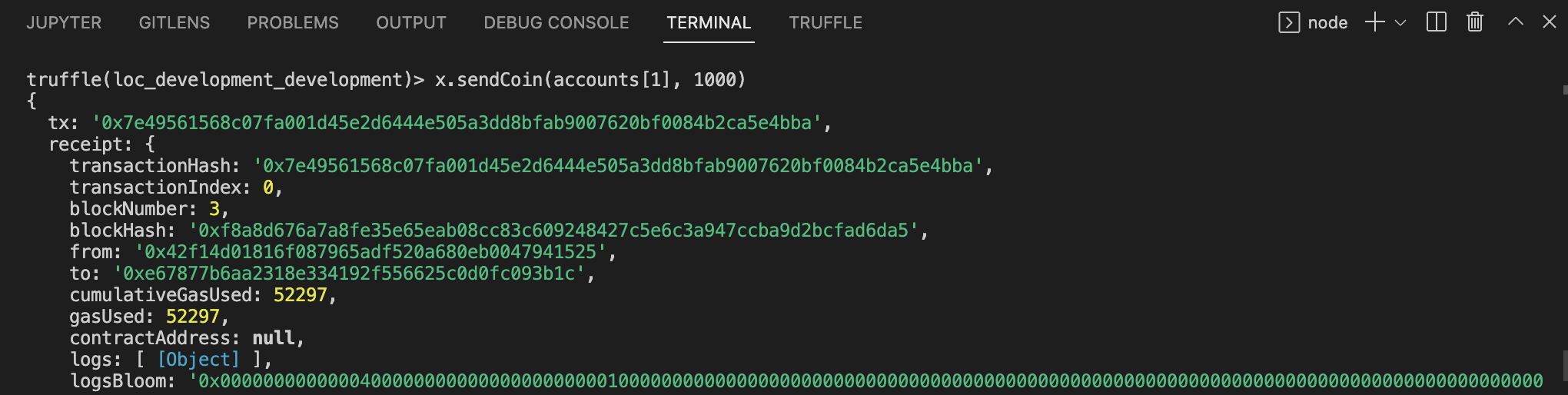Debug smart contracts¶
Truffle for VSCode allows you to debug smart contracts using the VSCode debugger.
Use the debugger¶
Start the debugger by selecting Truffle: Debug Transaction in the command palette. Select the network to debug against.
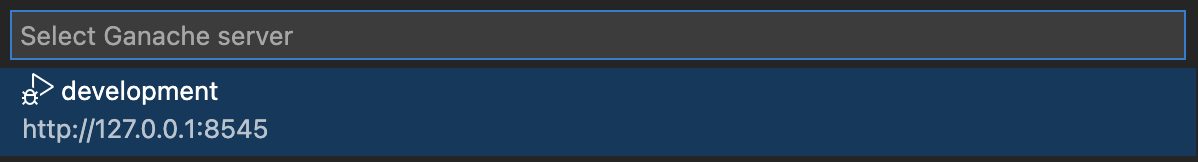
Then, select the hash of the transaction to debug.
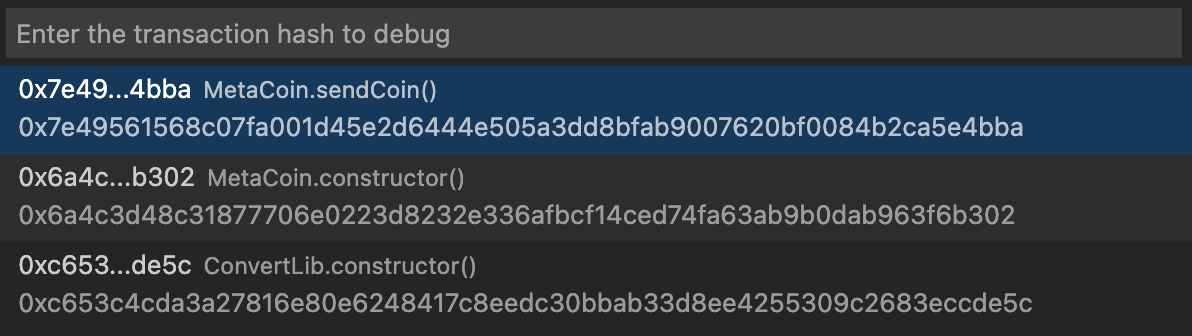
The VSCode debugger launches, and you can use typical debugger functions such as watch windows, view the call stack, and step in/out/over.
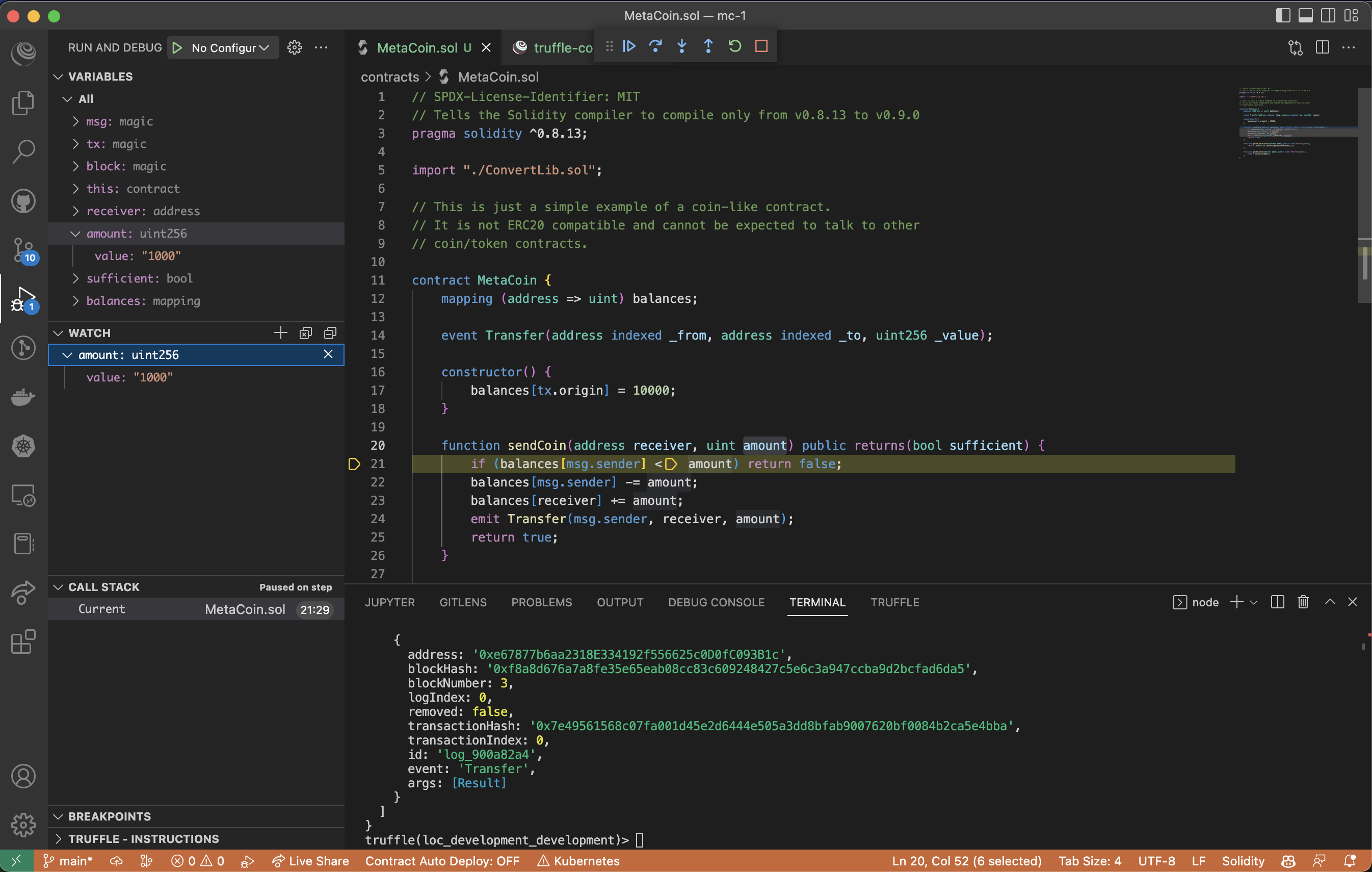
When you initially deploy a contract, only the constructor function is called, so only the constructor function is available in the list of transaction hashes to debug. To debug other functions (for example, the sendCoin function in the MetaCoin.sol contract included in the Metacoin box), you must invoke them first (generating resulting transaction hashes).
You can execute a function using the Truffle console in a terminal window.