Drizzle and Contract Events¶
Drizzle is ideal for synchronizing contract state with a user interface, but as dapps grow in complexity we foresee growing demand for coordination with off-chain services.
The code in this guide may be small, but it opens up a powerful mechanism to enable that coordination. Imagine your dapp needs to send a message whenever a contract event is generated. Lets see how to make this happen.
This tutorial demonstrates how to use Drizzle to subscribe to smart contract events.
The finished dapp.
Getting Started¶
We'll use react-toastify to alert the user whenever a SimpleStorage contract event is emitted. We have to declare a toast.success() when an event is detected. We'll touch MyComponent and the event reducer respectively.
A Complete example is available at the following repo.
Unbox Drizzle¶
Let's use truffle unbox to bootstrap a project and then wire up a contract event to a display component by creating a reducer and hook it up to Drizzle's EVENT_FIRED action.
Note: More Drizzle actions are listed in our Drizzle Actions documentation.
First create an empty directory, navigate to it, and unbox Drizzle.
// In the project directory...
truffle unbox drizzle
Now let's start the truffle develop console (which runs a Ganache test blockchain in the background):
truffle develop
Finally, in our Truffle develop console, let's compile and migrate our smart contracts.
truffle(develop)> compile
# some output here...
truffle(develop)> migrate
Now that we have a test chain running and our smart contracts deployed, let's add a toast notification to the UI.
Listen for Contract Events¶
We want to listen for the SimpleStorage contract's StorageSet event and show a toast notification once it fires.
The front end code is located under the app folder. Lets add the notification library react-toastify to simulate an external interaction From the project directory:
cd app
npm install react-toastify
For the sake of simplicity, we will work in one file, ./app/src/middleware/index.js.
mkdir ./src/middleware
touch ./src/middleware/index.js
In ./app/src/middleware/index.js, import EventActions and generateStore from Drizzle as well as toast from react-toastify, and drizzleOptions.
// ./app/src/middleware/index.js
import { generateStore, EventActions } from '@drizzle/store'
import drizzleOptions from '../drizzleOptions'
import { toast } from 'react-toastify'
The action EventActions.EVENT_FIRED is emitted whenever a contract event is detected in a Block. We will gain access to it by registering a custom middleware with the Redux store. As you may know, Redux middleware comprises a set of functions, executed in a sequence, that process each dispatched action before passing it to Reducers. Add the following:
const contractEventNotifier = store => next => action => {
if (action.type === EventActions.EVENT_FIRED) {
const contract = action.name
const contractEvent = action.event.event
const message = action.event.returnValues._message
const display = `${contract}(${contractEvent}): ${message}`
toast.success(display, { position: toast.POSITION.TOP_RIGHT })
}
return next(action)
}
Now lets register this middleware with Drizzle. generateStore will return a Redux store that you can use anywhere you can use a store. We will export it to be used by DrizzleProvider. Add the following:
const appMiddlewares = [ contractEventNotifier ]
export default generateStore({
drizzleOptions,
appMiddlewares,
disableReduxDevTools: false // enable ReduxDevTools!
})
Your completed ./app/src/middleware/index.js file should look something like this:
import { generateStore, EventActions } from '@drizzle/store'
import drizzleOptions from '../drizzleOptions'
import { toast } from 'react-toastify'
const contractEventNotifier = store => next => action => {
if (action.type === EventActions.EVENT_FIRED) {
const contract = action.name
const contractEvent = action.event.event
const message = action.event.returnValues._message
const display = `${contract}(${contractEvent}): ${message}`
toast.success(display, { position: toast.POSITION.TOP_RIGHT })
}
return next(action)
}
const appMiddlewares = [ contractEventNotifier ]
export default generateStore({
drizzleOptions,
appMiddlewares,
disableReduxDevTools: false // enable ReduxDevTools!
})
Connect the Store¶
The first thing we need to do is send the store as a prop to DrizzleProvider. Add the following to ./app/src/App.js:
// ./app/src/App.js
...
import store from './middleware'
...
const drizzle = new Drizzle(drizzleOptions, store);
...
Your completed App.js file should looks something like this:
import React from "react";
import { DrizzleContext } from "@drizzle/react-plugin";
import { Drizzle } from "@drizzle/store";
import drizzleOptions from "./drizzleOptions";
import MyComponent from "./MyComponent";
import "./App.css";
import store from "./middleware";
const drizzle = new Drizzle(drizzleOptions, store);
const App = () => {
return (
<DrizzleContext.Provider drizzle={drizzle}>
<DrizzleContext.Consumer>
{drizzleContext => {
const { drizzle, drizzleState, initialized } = drizzleContext;
if (!initialized) {
return "Loading..."
}
return (
<MyComponent drizzle={drizzle} drizzleState={drizzleState} />
)
}}
</DrizzleContext.Consumer>
</DrizzleContext.Provider>
);
}
export default App;
Hook up Display¶
Next we need to modify ./app/src/MyComponent.js to import ReactToastify.css and configure ToastContainer
...
import { ToastContainer } from 'react-toastify'
import 'react-toastify/dist/ReactToastify.css'
...
export default ({ accounts }) => (
<div className="App">
<ToastContainer />
...
</div>
Your completed MyComponent.js should look something like:
import React from "react";
import { newContextComponents } from "@drizzle/react-components";
import logo from "./logo.png";
import { ToastContainer } from 'react-toastify';
import 'react-toastify/dist/ReactToastify.css';
const { AccountData, ContractData, ContractForm } = newContextComponents;
export default ({ drizzle, drizzleState, accounts }) => {
// destructure drizzle and drizzleState from props
return (
<div className="App">
<ToastContainer />
<div>
<img src={logo} alt="drizzle-logo" />
<h1>Drizzle Examples</h1>
<p>
Examples of how to get started with Drizzle in various situations.
</p>
</div>
<div className="section">
<h2>Active Account</h2>
<AccountData
drizzle={drizzle}
drizzleState={drizzleState}
accountIndex={0}
units="ether"
precision={3}
/>
</div>
<div className="section">
<h2>SimpleStorage</h2>
<p>
This shows a simple ContractData component with no arguments, along
with a form to set its value.
</p>
<p>
<strong>Stored Value: </strong>
<ContractData
drizzle={drizzle}
drizzleState={drizzleState}
contract="SimpleStorage"
method="storedData"
/>
</p>
<ContractForm drizzle={drizzle} contract="SimpleStorage" method="set" />
</div>
...
</div>
);
};
A Quick Test¶
-
Things often go south during development so a pretest check is in order.
- MetaMask should NOT be on Mainnet! Do not run this if you're on Mainnet!
- Is MetaMask listening on the correct port defined above? Metamask should have ETH funds. Something is amiss if it doesn't.
- Are the smart contracts deployed from the correct directory?
-
Fire up the app.
npm run start -
Change SimpleStorage's
stored Value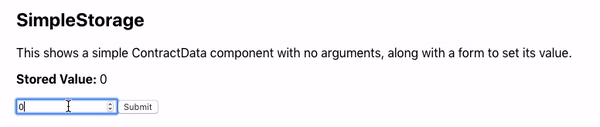
-
You'll be rewarded with a toast notification when the transaction is completed.
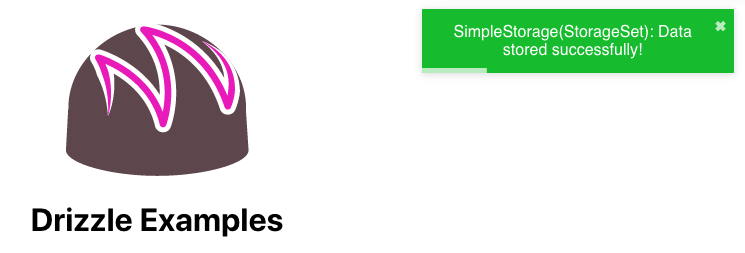
The dapp is now a consumer of Drizzle's EVENT_FIRED action item and can coordinate with other services to implement its business logic.
More Drizzle actions are listed in our Drizzle Actions documentation.